How To Add IP Locationer Gadget For Your Blog?
by Unknown
Today i am going to tell you about ip locationer gadget for your blog with this gadget you can see your visitor location,ip address,country,region,time zone,whoese browser your visitor is using and whats internet connection your visitor is using. by this gadget your visitor wonderfull to see his all history
1) Go to your blogger dashboard click on layout and then click on add gadget
2) Select html/javascript gadget
3) copy the codes given below and paste these codes in html/javascript gadget window
4) Finally click on save and your setting is ready for use
Note
You can change the height and width as your use
Tags:
BLOGGER WIDGET
1) Go to your blogger dashboard click on layout and then click on add gadget
2) Select html/javascript gadget
3) copy the codes given below and paste these codes in html/javascript gadget window
<iframe src="http://tools.ip2location.com/ib2/" marginwidth="0" frameborder="0" height="180" scrolling="yes" width="215"></iframe>
4) Finally click on save and your setting is ready for use
Note
You can change the height and width as your use

This post was written by: Author Name
Author description goes here. Author description goes here. Follow him on Twitter
Get Updates
Subscribe to our e-mail newsletter to receive updates.
Related Articles
Subscribe to:
Post Comments (Atom)


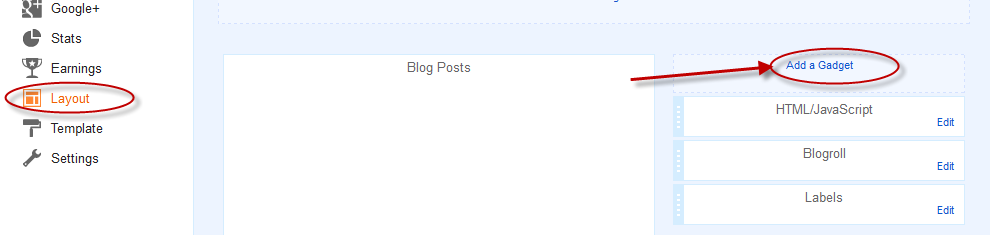








2 Responses to “How To Add IP Locationer Gadget For Your Blog?”
March 10, 2014 at 6:45 AM
Haiderali805.blogspot.com
see my blog its very helpful
January 23, 2015 at 12:15 PM
nice
Post a Comment