Add Robot Header Tag On Blogger
by Unknown
it is a very important tool for a blogger to add custome robort header tag on blogger it make your blog in the description of search engine correct use of these tag very important for your blog.but if you save it then not change it anytime because bad use of these tag as a result your blog is ignored by search engine
1) First of all go to your blogger dashboard click on setting
2) After the click on setting again click on search preference
3) Below click on custome robot.text
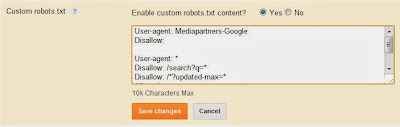
4) Copy the below given codes and paste these codes in custome robot.text window
5) Replace your URL with red colour
5) Finally click on save and you are done
Tags:
BLOGGING TRICKS
1) First of all go to your blogger dashboard click on setting
2) After the click on setting again click on search preference
3) Below click on custome robot.text
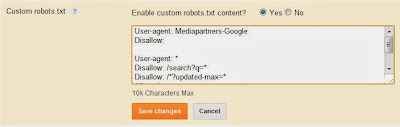
4) Copy the below given codes and paste these codes in custome robot.text window
User-agent: Mediapartners-GoogleDisallow: User-agent: * Disallow: /search?q=* Disallow: /*?updated-max=*Allow: / Sitemap:http://www.seomethodes.blogspot.com/feeds/posts/default?orderby=updated
5) Replace your URL with red colour
5) Finally click on save and you are done

This post was written by: Author Name
Author description goes here. Author description goes here. Follow him on Twitter
Get Updates
Subscribe to our e-mail newsletter to receive updates.
Related Articles
Subscribe to:
Post Comments (Atom)









0 Responses to “Add Robot Header Tag On Blogger”
Post a Comment