You Can Disable Right Click On Your Blog
by Unknown
Today i,m going to share with you the methode from which we can disable right click on our blog this is because we can work hard and together some data butt some thief comes and thieve oue whole data easily this method helping you to save your data from thief
1) First of all go to your bloggr dashboard click on layout and then click on add gadget
2) Select html/javascript gadget
3) Copy the codes given below and paste these codes in html/javascript window
4) Finally click on save and your banned on right click is ready
Tags:
BLOGGING TRICKS
1) First of all go to your bloggr dashboard click on layout and then click on add gadget
2) Select html/javascript gadget
3) Copy the codes given below and paste these codes in html/javascript window
<!--//Disable right mouse click Script//By Maximus (maximus@nsimail.com) w/ mods by DynamicDrive//For full source code, visit http://www.dynamicdrive.comvar message="Dont Press Right Click Again!!!";///////////////////////////////////function clickIE4(){if (event.button==2){alert(message);return false;}}function clickNS4(e){if (document.layers||document.getElementById&&!document.all){if (e.which==2||e.which==3){alert(message);return false;}}}if (document.layers){document.captureEvents(Event.MOUSEDOWN);document.onmousedown=clickNS4;}else if (document.all&&!document.getElementById){document.onmousedown=clickIE4;}document.oncontextmenu=new Function("alert(message);return false")// -->
4) Finally click on save and your banned on right click is ready

This post was written by: Author Name
Author description goes here. Author description goes here. Follow him on Twitter
Get Updates
Subscribe to our e-mail newsletter to receive updates.
Related Articles
Subscribe to:
Post Comments (Atom)



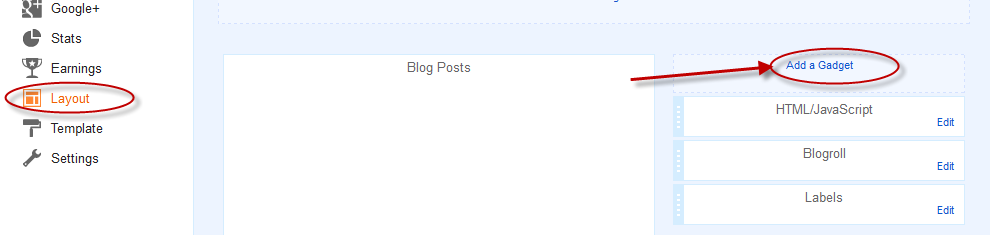








0 Responses to “You Can Disable Right Click On Your Blog”
Post a Comment