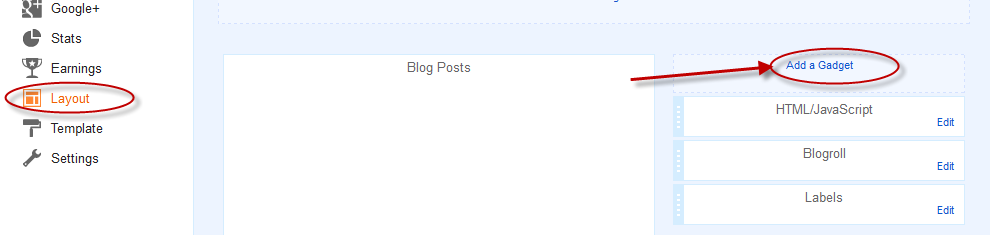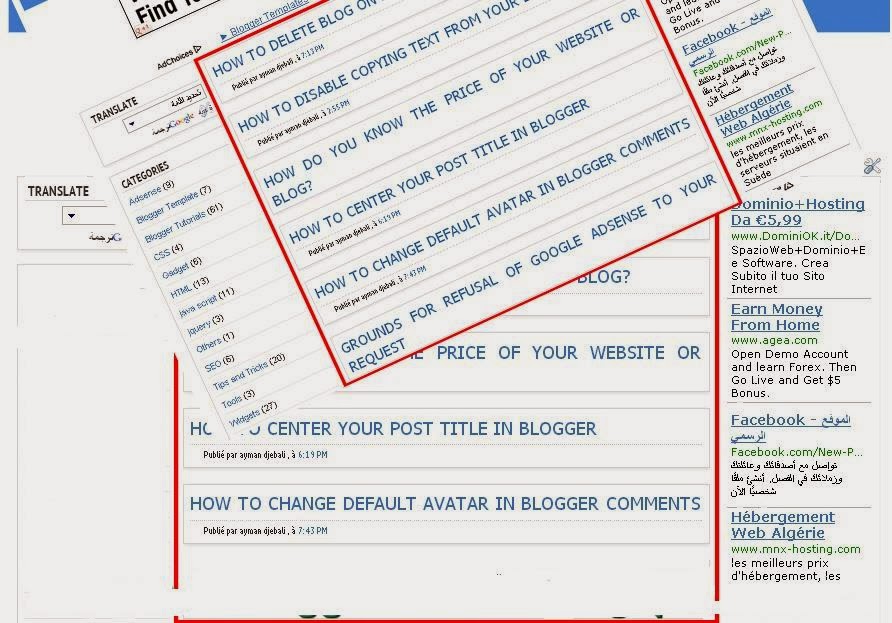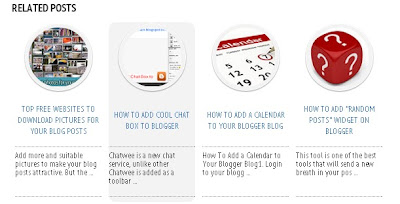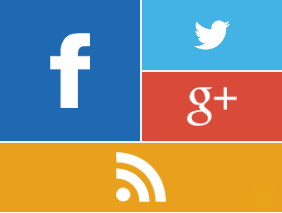Recent Articles
Home » Archives for January 2014
Today i will show you how to add next and previous button for blogger this is very easy tool for your visitors to saw your new and old post easily this make your blog more attractive
1) first of all go to your blogger dashboard click on layout and then click on add gadget
2) Select html/javascript gadget
3) Now Finally paste the following below codes in html/javascript window
<style type=”text/css”>
1) first of all go to your blogger dashboard click on layout and then click on add gadget
2) Select html/javascript gadget
3) Now Finally paste the following below codes in html/javascript window
<style type=”text/css”>
Twitter is the most popular social media in these days after facebook twitter have lots of visitors daily and today i share you add flying twitter bird widget for blogger that increase your blog beauty
1) First of go to your blogger dashboard click on template and then edit html
2) Now use Ctrl+F and find </body>
3) copy the codes given below and paste these codes just before it </body>
1) First of go to your blogger dashboard click on template and then edit html
2) Now use Ctrl+F and find </body>
3) copy the codes given below and paste these codes just before it </body>
<script src=’http://bloggerblogwidgets.googlecode.com/files/way2blogging.org-tripleflap.js’ type=’text/javascript’>
This is one of cool trick for blogger to create a smooth scroll to top. If you have lot of content on you blog pages, and if you want to make your blog to be easy to navigate for your readers, a back to top button will make it easy and perfect.and also see this post it is important stylish back to top button
1) Go to your dashboard click on template and then edit html
1) Go to your dashboard click on template and then edit html
Today we will learn you how to add facebook like box to blogger blog with a distinctive view, wonderful and attractive format, where the facebook like box is hidden on the right side of the screen and shows only the passage of the cursor on it. and it increase the like of your facebook page. to add this widget to your blog,follow these two simple steps
1) First of all go to your blogger dashboard click on template and then click on edit html
1) First of all go to your blogger dashboard click on template and then click on edit html
we are write article with hard efforts and thieves very easily get copy of our articles.
Exclusive content is usually under the eyes of thieves, who steal these posts and articles without permission or even the source said, so I've written this post to stop this process. if anyone will doing copy of your article did not get the adsense approval
1) Go to your blogger dashboard click on template and then click on edit html
Exclusive content is usually under the eyes of thieves, who steal these posts and articles without permission or even the source said, so I've written this post to stop this process. if anyone will doing copy of your article did not get the adsense approval
1) Go to your blogger dashboard click on template and then click on edit html
Submit your site in given search engines and increase your site traffic
Google
PingMyUrl allows you to submit your site to more than 1,500 external link and that's just the push of a button, and it gain a strong backlinks and gain popular site.
http://www.pingmyurl.com/
http://www.pingmyurl.com/
Consequently, SEO has also been changed since a very long time. Google has also been implementing changes inside their search engine algorithm now because of those changes, the SEARCH ENGINE OPTIMIZATION strategy has in fact changed. The search engines like google now expect to see some social media activities of one's website in the social networking sites as well – which means social participation of one's business. Google actually makes the points clear – greater your social participation is noted, the more your website would be seen on their search results.
The recent updates such as the one in the Penguin world has taken such changes within the search engine insurance plan. You are going to be ranked favorably provided that you'll be the authority of one's business. They observe your interaction together with your customers and it could be easily done within the social network; probably that’s the reason behind measuring this change within the searching policy. If you can seem to do the socialization in the right way, you will find higher ranking.
Right now, how do you need to do that? It’s easy if you know exactly where for you to click. You need to know what your customers actually want out of your business. Share lucrative posts on social networking about it – whether it be a service, or perhaps product. If you may make them interested – they will share without an individual telling them to take action. The more shared, reposted, re-tweeted that will post gets; greater exposure and list you earn in Google.
And where have you been supposed to do this? In the social networking, the ones that have the most hits and listed here are six of these.
1) LinkedIn
The recent updates such as the one in the Penguin world has taken such changes within the search engine insurance plan. You are going to be ranked favorably provided that you'll be the authority of one's business. They observe your interaction together with your customers and it could be easily done within the social network; probably that’s the reason behind measuring this change within the searching policy. If you can seem to do the socialization in the right way, you will find higher ranking.
Right now, how do you need to do that? It’s easy if you know exactly where for you to click. You need to know what your customers actually want out of your business. Share lucrative posts on social networking about it – whether it be a service, or perhaps product. If you may make them interested – they will share without an individual telling them to take action. The more shared, reposted, re-tweeted that will post gets; greater exposure and list you earn in Google.
And where have you been supposed to do this? In the social networking, the ones that have the most hits and listed here are six of these.
1) LinkedIn
Hello My Dear Readers today i will give you a nice and atrractive advertise here widget for sidebar it's very Good Widget and it's easy to customize,it's totally built in CSS and Jquery. Every one is makes blog for earning some money but when you fail to make money from your Blog through any advertising site then it's better for you to atract advertisers and i hope you all get new advertisers for your website and soon you will began to Make a Dashing amount of money.
1) First of all go template click on customize
1) First of all go template click on customize
1) For the making of simple text link
<a href="URL HERE">Text for link</a>
SEO Methodes FOR EXAMPLE <A HREF="HTTP://SEOMETHODES.BLOGSPOT.COM/">SEO Methodes</a>
<a href="http://seomethodes.blogspot.com/2014/01/how-to-made-simple-html-button-for-your.html">text for link</a>
2) For the making of button
<a href="URL HERE">Text for link</a>
SEO Methodes FOR EXAMPLE <A HREF="HTTP://SEOMETHODES.BLOGSPOT.COM/">SEO Methodes</a>
<a href="http://seomethodes.blogspot.com/2014/01/how-to-made-simple-html-button-for-your.html">text for link</a>
2) For the making of button
<FORM METHOD="LINK" ACTION="PAGE1.HTML"><INPUT TYPE="SUBMIT" VALUE="CLICK HERE BUTTON"></FORM>
I will explain to you in this tutorial how to show only post title in the Home page of your blogger blog. this a simple code works on show titles only and post title and post together, where the title appears on the home page of the blog just by clicking on it redirects to the main post, and to be able to install this code in your blog, follow these simple steps
1) Login to your dashboard and click on template and then edit html
2) use Ctrl+F and find </head>
3) Copy the codes given below and paste these codes just before it </head>
1) Login to your dashboard and click on template and then edit html
2) use Ctrl+F and find </head>
3) Copy the codes given below and paste these codes just before it </head>
Html codes contains more then 450 games which is free for your blog and websites these games provided by www.freeonlinegamesplay247.com Add selective games for blogger
For getting this offer only copy the codes given below and paste it to your homepage of blog and website
For getting this offer only copy the codes given below and paste it to your homepage of blog and website
Renewed Google's chance to take advantage of their beautiful offers , especially for owners of blogs and websites, where you can work free announcement in Google AdWord worth 20$ and up to the value to 135$, all you have to choose one links offers given below, then you register by entering your fullname, Email through which will reach a free coupon.
We giving you some link most of them are working
We giving you some link most of them are working
Drop down menu is very considerable for your visitor because if your visitors like this then visit again and again to your blog
1) Login to your blogger dashboard and click on layout and then add a gadget
2) select html/javascript gadget
3) Copy the code given below and paste these codes in html/javascript widow
1) Login to your blogger dashboard and click on layout and then add a gadget
3) Copy the code given below and paste these codes in html/javascript widow
<style>/* Blue Dropdown Menu by www.seomethodes.blogspot.com */
Today i,m going to teach you the methode of adding a scrol top to top button on blogger with this button your visitor easily see your full blog and back upward fastly and also see this post this is important Stylish Back to top button on blogger
1) Go to blogger dashboard and click on template then click on edit html
2) press Ctrl+F butoon and find these codes ]]></b:skin>
3) Now add below CSS codes before these codes ]]></b:skin>
1) Go to blogger dashboard and click on template then click on edit html
2) press Ctrl+F butoon and find these codes ]]></b:skin>
3) Now add below CSS codes before these codes ]]></b:skin>
/* to top */
#toTop { width:100px;background:#F4FFBF;border:1px solid #ccc;text-align:center;padding:5px;position:fixed;bottom:10px;right:10px;cursor:pointer;color:#666;text-decoration:none; }
in this tutorial we are share you how to add the official contact form for your blogger blog with the help of this contact form your visitors easily contact you
1) Go to your blogger dashboard click on layout and then add gadget where you want to show the contact form
2) Click on more gadget and then select contact form
1) Go to your blogger dashboard click on layout and then add gadget where you want to show the contact form
2) Click on more gadget and then select contact form
In this tutorial i will share you the trick of adding a related post widget for your blogger it makes your blog more attractive
1) Go to your blogger dashboard and then click on template2) Download a copy of your template its for your security
3) After downloading click on edit html
4) Use Ctrl+F to find </head>
5) Then paste the code given below before it
Today i share you the method of adding a metro style social widget for blogger that make your blog more attractive for new visitors
1) Login to your blogger dashboard and then press layout button and then add gadget
2) select html/java script gadget and paste the code given below in your this gadget
1) Login to your blogger dashboard and then press layout button and then add gadget
2) select html/java script gadget and paste the code given below in your this gadget
WordPress is no 1 platform to blogging in the whole world and wordpress.org offer this service. You can install this for any legal purpose. In today time so many people are use this service and it offer so many features when using it. “Adding Plugins” is one of them. In WordPress thousands of different plugin are available in worgpress.org which help in blogging. in wordpress blog hosting is attaches. Here some of the best plugin are used in blogging
1) Akismet WordPress Plugin
This is a spam plugin and it automatically protect your website of spam comment. If it detect any comment is spam it automatically deleted and not effect of your site. With the help of this plugin you can protect your blog spam free.
2) W3 Total Cache WordPress Plugin
1) Akismet WordPress Plugin
This is a spam plugin and it automatically protect your website of spam comment. If it detect any comment is spam it automatically deleted and not effect of your site. With the help of this plugin you can protect your blog spam free.
2) W3 Total Cache WordPress Plugin
Google is a search engine which is developed by Sergey Brin and Larry page in 1996. First name of Google is Back Rub But in 1997 it changed to Google. Larry and Sergey book a domain google.com in 15 September 1997 and it authorized on 4 Sep 1998. After that google provide so many services which help users who use google. Here some of the best google services which is very useful in these days
1) Blogger
1) Blogger
Right from your blog to your Facebook page to make the consumer looking for a quick and concise way ? Here you go ! Today , I 'll teach you how a new user visits your blog will appear only when you pop up on the blog , a Facebook Like Box to include . This user right from your blog to your Facebook page will allow you to like .
It already own your blog like a new Facebook page that a user would like the button to show people who have just a simple pop -up box . It really increases your likes .
It's not just old people will appear for new users . It 'll make cookies in the user's browser opened for the first time when in fact , what happens . A cookie will check if the page loads it will display a pop-up but it will show if there is any cookie . How it works .
Add Facebook Page Promotor Light Box For Your Blogger
It already own your blog like a new Facebook page that a user would like the button to show people who have just a simple pop -up box . It really increases your likes .
It's not just old people will appear for new users . It 'll make cookies in the user's browser opened for the first time when in fact , what happens . A cookie will check if the page loads it will display a pop-up but it will show if there is any cookie . How it works .
Add Facebook Page Promotor Light Box For Your Blogger
Theme is a blog matters a lot. A theme should be chosen with care. This simple, clean and should be cleaned but it should be enough functionality. Besides being simple theme should look attractive. Your blog easily with any possible resolution that can be browsed by each device so that you should choose a responsible subject.
1) Tesla
2) Origin
1) Tesla
2) Origin
The two most popular blogging platforms are Blogger and WordPress. WordPress This functionality, customization and style is a very, very good. But it is difficult to use. The Blogger is easy to use but it also has enough functionality and customization. WordPress themes for your web site can be seen. But for blogger templates.
Adding share button on your blog post will increase page views and readership. There are several style of placement you can use. My favorite is adding them under blog post. Those colorful button are fast and easy to search. For this gadget, I usually use Share This service. You don't have to add all of them. Just pick social media that you use the most or focus on.
If you like the social media button that I added under every blog post, I'll give you the code, just follow this easy blogspot tutorial for beginner:
1) Go to your blogger/blogspot LayOut, and click on Add Gadget.
If you like the social media button that I added under every blog post, I'll give you the code, just follow this easy blogspot tutorial for beginner:
1) Go to your blogger/blogspot LayOut, and click on Add Gadget.
What is a Google AdSense "Page Impression"?
The page impressions or page views - how much time a user stays on your website and how many pages are visited . This is one of the Most Important things When talking acerca advertising . Page impressions are the result of good high quality traffic Which is mostly based on the quality of the content available on your blog / website . If you build high quality content then people will enjoy navigating through your site and THEREFORE , create page views .
In general AdSense reports Show the following fields of information:
Page Impression
how many times the page or pages container containing the AdSense advertisement was shown to your blog / website visitors
Clicks
The page impressions or page views - how much time a user stays on your website and how many pages are visited . This is one of the Most Important things When talking acerca advertising . Page impressions are the result of good high quality traffic Which is mostly based on the quality of the content available on your blog / website . If you build high quality content then people will enjoy navigating through your site and THEREFORE , create page views .
In general AdSense reports Show the following fields of information:
Page Impression
how many times the page or pages container containing the AdSense advertisement was shown to your blog / website visitors
Clicks
An important part of a good SEO is The Implementation of meta tags, que Commonly are located in the header of our website, That are being, in the same time invisible to users visiting the site. Well, to be more succinct, These tags have only one purpose: to include information about the page: such as author name, date, key word, description, title, Among Others.
However, here we will mention only one, Which is the meta description in Blogger. This description will it appears as a fragment in the search results and as a description When sharing on Google+, Facebook and other social networks. A clear description and specify Increases the chances of getting more clicks or visits.As we will work only on the Blogger platform, I will leave here a little guide to Easily add a meta description.
Meta Description in Blogger
The first thing we will do is going to our Blogger dashboard and from there, go to Settings> Search preferences> Meta Tags> Description and click on Edit.
Then check the box "Yes" to enable search description. Finally, click the "Save Changes" button.
Adding Meta Description To Single Posts
However, here we will mention only one, Which is the meta description in Blogger. This description will it appears as a fragment in the search results and as a description When sharing on Google+, Facebook and other social networks. A clear description and specify Increases the chances of getting more clicks or visits.As we will work only on the Blogger platform, I will leave here a little guide to Easily add a meta description.
Meta Description in Blogger
The first thing we will do is going to our Blogger dashboard and from there, go to Settings> Search preferences> Meta Tags> Description and click on Edit.
Then check the box "Yes" to enable search description. Finally, click the "Save Changes" button.
Adding Meta Description To Single Posts
The Alexa Rank in its time had a good ideas importance for the SEO, however I, These Days is losing its ideas importance Already due to the changes in the Google algorithm Applies That from time to time.
The network displays information about The visitors of a website, que in turn classifies this in a ranking, Estimated Also Generates an acerca visitor traffic statistics and links pointing to the website.
In a few words, the Alexa Rank does not Directly Affect SEO, but rather Serves as a reference for measuring the traffic type, Popularity by country and other metrics, although some companies have a ranking That below 100,000, Whose purpose is to make room for Their business are carried away by the web site.
For others more skeptical, the Alexa Rank is an essential part for search engine optimization and I will not contradict This, since everyone has an opinion on this aspect Their. If you would like to enrich or have a good Alexa Rank of your website, here I present some ways to do it and with short-term results.
5 Ways to Increase the Alexa Rank
The network displays information about The visitors of a website, que in turn classifies this in a ranking, Estimated Also Generates an acerca visitor traffic statistics and links pointing to the website.
In a few words, the Alexa Rank does not Directly Affect SEO, but rather Serves as a reference for measuring the traffic type, Popularity by country and other metrics, although some companies have a ranking That below 100,000, Whose purpose is to make room for Their business are carried away by the web site.
For others more skeptical, the Alexa Rank is an essential part for search engine optimization and I will not contradict This, since everyone has an opinion on this aspect Their. If you would like to enrich or have a good Alexa Rank of your website, here I present some ways to do it and with short-term results.
5 Ways to Increase the Alexa Rank
Google Analytics is a platform created with the purpose of helping us to track the number of visits and page views on our blog, que Also uses several filters to check exactly from where the visitors are coming via standard or custom reports.
Google Analytics is the leading free tool That has a good relationship With the internet marketing and offers suggestions and improvements or benefits for our website.
As Analytics is part of the variety of Google tools like Blogger, many bloggers still do not know if it is possible to add the tracking code in Blogger. Implementing analytics in Blogger is very quick and easy, so you do not need to be experts or web developers. Here's a small guide for the Google Analytics tracking Placing ID on our blog.
Implementing Google Analytics on Blogger
Google Analytics is the leading free tool That has a good relationship With the internet marketing and offers suggestions and improvements or benefits for our website.
As Analytics is part of the variety of Google tools like Blogger, many bloggers still do not know if it is possible to add the tracking code in Blogger. Implementing analytics in Blogger is very quick and easy, so you do not need to be experts or web developers. Here's a small guide for the Google Analytics tracking Placing ID on our blog.
Implementing Google Analytics on Blogger
The qualities of a blogger Should be Attended at all times in order to Become someone popular on the internet, a blogger Should Have plenty of thoughts for creative writing, along with a truckload of motivation. The results will not eat Sought overnight, there's no guarantee That This Will Be easy. What we need first are two things in order Realize your dream of running a successful blog: a lot of exclusive content and readers' loyalty. In each case, time is required to Develop the success. This is a process and not a short-term event.
Top Qualities To Become a Successful Blogger
Here are three qualities of a blogger who as a site administrator will need to have, if his goal is to manage a successful blog.
Patience
Top Qualities To Become a Successful Blogger
Here are three qualities of a blogger who as a site administrator will need to have, if his goal is to manage a successful blog.
Patience
Subscribe to:
Comments (Atom)